Connecting to Weblogic Server embedded LDAP with jExplorer
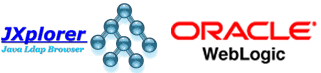
In this post I will show how can we connect our embedded weblogic server LDAP with external client like jExplorer. So let's get started- Kindly follow the steps below for the same: Step1: Login to Weblogic console. Step2: Navigate to your domain à Security à Embedded LDAP Step3: Change Default credentials and Check on Anonymous Bind Allowed (Not recommended for production environment) Step4: Save it and restart Admin & Managed Servers. Step5: Download jExlorer tool from http://jxplorer.org/downloads/ Step6: Click on red marked area to create a new connection: Step7: Enter the connection details: Step8: Click on OK and will see this- And now you are connected to Weblogic Server embedded LDAP server.

