RingCentral- A new era of fast messaging implementation
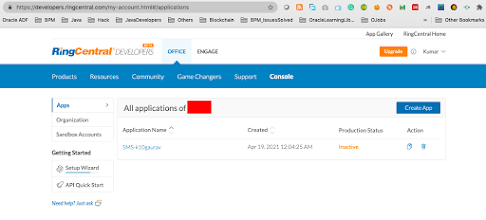
RingCentral SMS Functionality Experience Hi folks, in this blog I'll share my experience with RingCentral for sending the sms via a java code. As a prerequisite, you must have your developer account created at developers.ringcentral.com 1. Login to the portal and go to apps section shown below 2. Now create an app by providing the details as suggested in the wizard. I've used java class to send the sms so password grant type has been selected automatically, you can choose yours based on your app/ requirement 3. You must select the 'App Permissions' to at 'Read Accounts' to facilitate SMS functionality 4. Get credentials 5. Set app permissions whatever applicable in your case- 6. Get all the access details of your app. 7. Pls try the OOTB feature via dev portal itself for sending the sms directly- Next, We'll create a sample Gradle java project and will use the following sample code: build.gradle plugins { id 'java-library' } dependencies { ...

