Oracle SOA 12c- Unable to invoke endpoint URI "REPLACE_BY_ACTUAL_URL"
Problem
While Creating Roles in OIM, Roles were not getting created. While Tracking Request, it was showing “Request Failed”.
Environment
Oracle SOA Suite 12c used in conjunction with Oracle IDAM 12c
Oracle Linux 7.x
Cause
IAM-2050126 : Invalid outcome com.oracle.bpel.client.BPELFault: faultName: {{http://schemas.oracle.com/bpel/extension}remoteFault} messageType: {{http://schemas.oracle.com/bpel/extension}RuntimeFaultMessage} parts: {{ summary=<summary>oracle.fabric.common.FabricInvocationException: Unable to invoke endpoint URI "REPLACE_BY_ACTUAL_URL" successfully due to: java.lang.IllegalArgumentException: Transport can not be determined from uri REPLACE_BY_ACTUAL_URL</summary> ,code=<code>null</code> ,detail=<detail>Unable to invoke endpoint URI "REPLACE_BY_ACTUAL_URL" successfully due to: java.lang.IllegalArgumentException: Transport can not be determined from uri REPLACE_BY_ACTUAL_URL</detail>} received from SOA for the request id 2004.
Solution
1. Integration of Oracle Identity Manager with SOA Suite.
1.1 Login to EM console in our case it is: -
http://eiss12ctnd.genx.com:7001/em
1.2 Into Target Navigation > WebLogic Domain > OIGDomain.
1.3 Take Right Click over OIGDomain and go to the System MBean Browser.
1.5 Under Operation tab, go to “integrateWithSOAServer” and fill these details carefully according to your environment: -
1.6 After filling the above details, click on Invoke.
1.7 Now, Restart the OIM managed servers & SOA managed servers.
Note:
The passwords entered for XELSYSADM user and WEBLOGIC user must match with the respective passwords existing for these users or the integration will not work when it is completed.


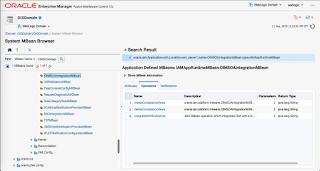
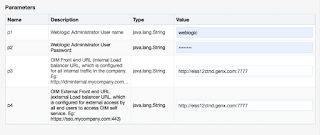


This comment has been removed by a blog administrator.
ReplyDeleteE Square provides cutting-edge digital transformation services in India, leveraging innovative technologies to enhance business efficiency and competitiveness.
ReplyDelete