Oracle SOA Suite 12c- Using preferences via config plan and enterprise manager
Recently I got engagement with Oracle SOA Suite where I need to use some variables that needs to be changed during the deployment time. Oracle SOA Suite provides a great feature of using preferences in bpel process as bpel.preference.<Variable>. This blog will show how can you use this feature via config plan and enterprise manager-
Method 1- Via SOA config plan: Below are the steps to set BPEL preference values during deployment time via a configuration plan:
<property name="bpel.preference.url">
<replace>http://192.168.0.1:8901</replace>
</property>
</component>
This will replace the value of property bpel.preference.url to the value specified in <replace> during the deployment time.
Change the value to the environment-specific value, save the config plan and use the config plan during deployment to a specific environment.
Method 2- Via enterprise manager: You can also set default and current BPEL Preference values from the EM:
1) Navigate to: Farm_soa_domain > weblogic domain > your_domain > soa_server1 > right click menu > system Mbean browser > oracle.soa.config > server:soa_server1 > SCAComposite > your project > SCAComposite.SCAComponent > processName
2) Click the properties attribute, then goes to a table view. You will see all properties you set in design time, and be able to edit them as well.
Important Step
1) After you Apply the change to bpel.preference.<PREFERENCE_NAME> e.g. bpel.preference.url, click Return.
2) Click Operations tab.
3) Click on the Attribute Save.
4) Click the Invoke button.
5) Click Return.
Reference: Doc ID 1399401.1


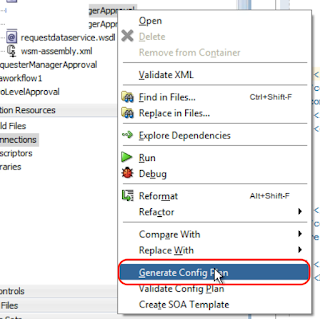

Thank For sharing Valuable Information
ReplyDeleteMulesoft Training in Hyderabad
Mulesoft Online Training in India